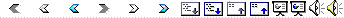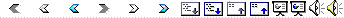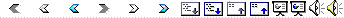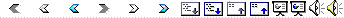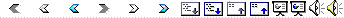|
|
|
|
Integral Types |
|
char, short, int, long |
|
Integer values can be positive or negative,
unless they are explicitly declared as unsigned, in which case, they can
only be positive. |
|
|
|
char |
|
short |
|
int |
|
long |
|
|
|
|
|
Floating-Point Types |
|
float, double, long double |
|
Floating-point types are used to represent real
numbers and have both integer and fractional parts. They can also have
exponents. |
|
|
|
float |
|
double |
|
long double |
|
|
|
|
|
Named Constant Declarations |
|
const float PI = 3.14159; |
|
const float E = 2.71828; |
|
const int MAX_SCORE = 100; |
|
const int MIN_SCORE = -100; |
|
Variable Declarations |
|
int studentCount; // Number of students |
|
int sumOfScores; // Sum of their scores |
|
float average; // Average of the scores |
|
Appropriate Assignments |
|
average = 95.7; |
|
sumOfScores = 2478; |
|
|
|
|
|
|
|
|
+ Unary plus (one operand) |
|
- Unary minus (one operand) |
|
+ Addition (two operands) |
|
- Subtraction (two operands) |
|
* Multiplication (two operands) |
|
/
Floating-point division (floating-point result) |
|
Integer division (no fractional part) |
|
% Modulus (remainder from integer division) (two
operands) |
|
6/2 = 3 7/2 = 3 |
|
6 % 2 = 0 7 %2 = 1 |
|
|
|
|
|
|
Expression Value |
|
3 + 6 9 |
|
3.4 6.1 -2.7 |
|
|
|
|
|
|
Expression Value |
|
3 + 6 9 |
|
3.4 6.1 -2.7 |
|
2 * 3 6 |
|
|
|
|
|
|
Expression Value |
|
3 + 6 9 |
|
3.4 6.1 -2.7 |
|
2 * 3 6 |
|
8/2 4 |
|
|
|
|
|
|
Expression Value |
|
3 + 6 9 |
|
3.4 6.1 -2.7 |
|
2 * 3 6 |
|
8/2 4 |
|
8.0/2.0
4.0 |
|
|
|
|
|
|
Expression Value |
|
3 + 6 9 |
|
3.4 6.1 -2.7 |
|
2 * 3 6 |
|
8/2 4 |
|
8.0/2.0
4.0 |
|
8/8 1 |
|
|
|
|
|
|
Expression Value |
|
3 + 6 9 |
|
3.4 6.1 -2.7 |
|
2 * 3 6 |
|
8/2 4 |
|
8.0/2.0
4.0 |
|
8/8 1 |
|
8/9 0 |
|
|
|
|
|
|
Expression Value |
|
3 + 6 9 |
|
3.4 6.1 -2.7 |
|
2 * 3 6 |
|
8/2 4 |
|
8.0/2.0
4.0 |
|
8/8 1 |
|
8/9 0 |
|
8/7 1 |
|
|
|
|
|
|
Expression Value |
|
3 + 6 9 |
|
3.4 6.1 -2.7 |
|
2 * 3 6 |
|
8/2 4 |
|
8.0/2.0
4.0 |
|
8/8 1 |
|
8/9 0 |
|
8/7 1 |
|
8 % 8 0 |
|
|
|
|
|
|
Expression Value |
|
3 + 6 9 |
|
3.4 6.1 -2.7 |
|
2 * 3 6 |
|
8/2 4 |
|
8.0/2.0
4.0 |
|
8/8 1 |
|
8/9 0 |
|
8/7 1 |
|
8 % 8 0 |
|
8 % 9 8 |
|
|
|
|
|
|
Expression Value |
|
3 + 6 9 |
|
3.4 6.1 -2.7 |
|
2 * 3 6 |
|
8/2 4 |
|
8.0/2.0
4.0 |
|
8/8 1 |
|
8/9 0 |
|
8/7 1 |
|
8 % 8 0 |
|
8 % 9 8 |
|
8 % 7 1 |
|
|
|
|
|
|
Expression Value |
|
3 + 6 9 |
|
3.4 6.1 -2.7 |
|
2 * 3 6 |
|
8/2 4 |
|
8.0/2.0
4.0 |
|
8/8 1 |
|
8/9 0 |
|
8/7 1 |
|
8 % 8 0 |
|
8 % 9 8 |
|
8 % 7 1 |
|
0 % 7 0 |
|
|
|
|
|
|
Expression Value |
|
3 + 6 9 |
|
3.4 6.1 -2.7 |
|
2 * 3 6 |
|
8/2 4 |
|
8.0/2.0
4.0 |
|
8/8 1 |
|
8/9 0 |
|
8/7 1 |
|
8 % 8 0 |
|
8 % 9 8 |
|
8 % 7 1 |
|
0 % 7 0 |
|
5 % 2.3
Error |
|
|
|
|
|
Given int num; int alpha; |
|
float rate; char ch; |
|
Valid Assignments |
|
alpha = num + 6; |
|
alpha = num / 2; |
|
num = alpha * 2; |
|
alpha = alpha + 1; |
|
num = num + alpha; |
|
|
|
|
//************************************************************ |
|
// FreezeBoil program |
|
// This program computes the midpoint between |
|
// the freezing and boiling points of water |
|
//************************************************************ |
|
|
|
#include <iostream> |
|
|
|
using namespace std; |
|
|
|
const float FREEZE_PT = 32.0; // Freezing point of water |
|
const float BOIL_PT = 212.0; // Boiling point of water |
|
|
|
|
|
|
int main() |
|
{ |
|
float
avgTemp; // Holds the
result of averaging |
|
// FREEZE_PT and BOIL_PT |
|
|
|
cout
<< "Water freezes at " << FREEZE_PT << endl; |
|
cout
<< " and boils at " << BOIL_PT << "
degrees." << endl; |
|
|
|
avgTemp = FREEZE_PT + BOIL_PT; |
|
avgTemp = avgTemp / 2.0; |
|
|
|
cout
<< "Halfway between is "; |
|
cout
<< avgTemp << " degrees." << endl; |
|
|
|
return
0; |
|
} |
|
|
|
|
|
|
++ Increment |
|
-- Decrement |
|
num++; is equivalent to num = num + 1; |
|
IncrementStatement Decrement Statement |
|
|
|
|
|
Precedence Rules |
|
Highest: Unary +, Unary , Parentheses |
|
Middle *, /, % |
|
Lowest +, - |
|
Associativity is from left to right |
|
int1
int2 + int3 |
|
is evaluated |
|
(int1
int2) + int3 |
|
|
|
|
|
|
Expression Value |
|
10 / 2
* 3 |
|
|
|
|
Expression Value |
|
10 / 2
* 3 = 5 * 3 |
|
|
|
|
Expression Value |
|
10 / 2
* 3 = 5 * 3 = 15 |
|
|
|
|
|
|
Expression Value |
|
10 / 2
* 3 = 5 * 3 = 15 |
|
10 % 3
4 / 2 |
|
|
|
|
Expression Value |
|
10 / 2
* 3 = 5 * 3 = 15 |
|
10 % 3
4 / 2 = 1 2 |
|
|
|
|
Expression Value |
|
10 / 2
* 3 = 5 * 3 = 15 |
|
10 % 3
4 / 2 = 1 2 = -1 |
|
|
|
|
|
|
Expression Value |
|
10 / 2
* 3 = 5 * 3 = 15 |
|
10 % 3
4 / 2 = 1 2 = -1 |
|
5.0 *
2.0 / 4.0 * 2.0 |
|
|
|
|
|
|
Expression Value |
|
10 / 2
* 3 = 5 * 3 = 15 |
|
10 % 3
4 / 2 = 1 2 = -1 |
|
5.0 *
2.0 / 4.0 * 2.0 |
|
= 10.0
/4.0 *2.0 |
|
|
|
|
|
|
Expression Value |
|
10 / 2
* 3 = 5 * 3 = 15 |
|
10 % 3
4 / 2 = 1 2 = -1 |
|
5.0 *
2.0 / 4.0 * 2.0 |
|
= 10.0
/4.0 *2.0 |
|
= 2.5
* 2.0 |
|
|
|
|
Expression Value |
|
10 / 2
* 3 = 5 * 3 = 15 |
|
10 % 3
4 / 2 = 1 2 = -1 |
|
5.0 *
2.0 / 4.0 * 2.0 |
|
= 10.0
/4.0 *2.0 |
|
= 2.5
* 2.0 = 5.0 |
|
|
|
|
|
|
Expression Value |
|
10 / 2
* 3 = 5 * 3 = 15 |
|
10 % 3
4 / 2 = 1 2 = -1 |
|
5.0 *
2.0 / 4.0 * 2.0 |
|
= 10.0
/4.0 *2.0 |
|
= 2.5
* 2.0 = 5.0 |
|
5.0 *
2.0 / (4.0 * 2.0) |
|
|
|
|
|
|
Expression Value |
|
10 / 2
* 3 = 5 * 3 = 15 |
|
10 % 3
4 / 2 = 1 2 = -1 |
|
5.0 *
2.0 / 4.0 * 2.0 |
|
= 10.0
/4.0 *2.0 |
|
= 2.5
* 2.0 = 5.0 |
|
5.0 *
2.0 / (4.0 * 2.0) |
|
= 10.0
/ 8.0 |
|
|
|
|
Expression Value |
|
10 / 2
* 3 = 5 * 3 = 15 |
|
10 % 3
4 / 2 = 1 2 = -1 |
|
5.0 *
2.0 / 4.0 * 2.0 |
|
= 10.0
/4.0 *2.0 |
|
= 2.5
* 2.0 = 5.0 |
|
5.0 *
2.0 / (4.0 * 2.0) |
|
= 10.0
/ 8.0 = 1.25 |
|
|
|
|
|
|
Expression Value |
|
10 / 2
* 3 = 5 * 3 = 15 |
|
10 % 3
4 / 2 = 1 2 = -1 |
|
5.0 *
2.0 / 4.0 * 2.0 |
|
= 10.0
/4.0 *2.0 |
|
= 2.5
* 2.0 = 5.0 |
|
5.0 *
2.0 / (4.0 * 2.0) |
|
= 10.0
/ 8.0 = 1.25 |
|
5.0 +
2.0 / (4.0 * 2.0) |
|
|
|
|
|
|
Expression Value |
|
10 / 2
* 3 = 5 * 3 = 15 |
|
10 % 3
4 / 2 = 1 2 = -1 |
|
5.0 *
2.0 / 4.0 * 2.0 |
|
= 10.0
/4.0 *2.0 |
|
= 2.5
* 2.0 = 5.0 |
|
5.0 *
2.0 / (4.0 * 2.0) |
|
= 10.0
/ 8.0 = 1.25 |
|
5.0 +
2.0 / (4.0 * 2.0) |
|
= 5.0
+ 2.0 / 8.0 |
|
|
|
|
|
|
Expression Value |
|
10 / 2
* 3 = 5 * 3 = 15 |
|
10 % 3
4 / 2 = 1 2 = -1 |
|
5.0 *
2.0 / 4.0 * 2.0 |
|
= 10.0
/4.0 *2.0 |
|
= 2.5
* 2.0 = 5.0 |
|
5.0 *
2.0 / (4.0 * 2.0) |
|
= 10.0
/ 8.0 = 1.25 |
|
5.0 +
2.0 / (4.0 * 2.0) |
|
= 5.0
+ 2.0 / 8.0 |
|
= 5.0
+ 0.25 |
|
|
|
|
Expression Value |
|
10 / 2
* 3 = 5 * 3 = 15 |
|
10 % 3
4 / 2 = 1 2 = -1 |
|
5.0 *
2.0 / 4.0 * 2.0 |
|
= 10.0
/4.0 *2.0 |
|
= 2.5
* 2.0 = 5.0 |
|
5.0 *
2.0 / (4.0 * 2.0) |
|
= 10.0
/ 8.0 = 1.25 |
|
5.0 +
2.0 / (4.0 * 2.0) |
|
= 5.0
+ 2.0 / 8.0 |
|
= 5.0
+ 0.25 = 5.25 |
|
|
|
|
|
Integer values and floating-point values are
stored differently inside a computers memory. |
|
Consider the declarations: |
|
int someInt; |
|
float someFloat; |
|
and the assignments: |
|
someFloat = 12; |
|
someInt = 4.8; |
|
What actually occurs is |
|
someFloat = 12.0 |
|
someInt = 4 |
|
|
|
|
|
A C++ cast operation consists of a data type
name and then, within parentheses, the expression to be converted: |
|
someFloat = float (3 * someInt + 2); |
|
someInt = int (5.2 / someFloat anotherFloat); |
|
Countless errors have resulted from
unintentional mixing of types. |
|
Its possible to mix data types within an
expression. |
|
|
|
|
|
Whenever an integer value and a floating-point
value are joined by an operator, implicit type coercion occurs as follows. |
|
The integer value is temporarily coerced to a
floating-point value. |
|
The operation is performed. |
|
The result is a floating-point value. |
|
Consider int sum; int count; float average; |
|
and average = sum / count; |
|
average will have the value 0.0 |
|
if sum = 60 and count = 80 |
|
|
|
|
The following C++ statement has a call to the
function Square in it: |
|
cout << 27 squared is <<
Square(27); |
|
The function call consists of the symbols |
|
Square(27) |
|
and may also be called a function
invocation. |
|
The computer temporarily puts the main function
on hold and starts the Square function running. |
|
When the Square function has finished doing its
work, the computer goes back to main and picks up where it left off. |
|
|
|
|
|
In the above function call, the number 27 is
known as an argument (or actual parameter). Arguments make it possible for
the same function to work on many different values. |
|
Syntax Template |
|
FunctionName ( ArgumentList ) |
|
The argument list is a way for functions to
communicate with each other. There can be from zero to many arguments in
the list. |
|
|
|
|
|
|
|
|
|
Value-returning functions |
|
The function call is used within an expression;
it does not appear as a separate statement. |
|
The function computes a value (result) that is
then available for use in the expression. |
|
The function returns exactly one result no
more, no less. |
|
The argument to a value-returning function can
be any expression of the appropriate type. |
|
The compiler applies type coercion if the types
dont match. |
|
|
|
|
|
|
Every C++ system includes a large set of
prewritten (library) functions. |
|
To use a function call, place an #include
directive near the top of your
program, specifying the appropriate header file, then make the call. |
|
|
|
|
|
Example: |
|
#include <iostream> |
|
#include <cmath> // For sqrt() and fabs() |
|
|
|
using namespace std; |
|
. |
|
. |
|
. |
|
float alpha; |
|
float beta; |
|
. |
|
. |
|
. |
|
alpha = sqrt(7.3 + fabs(beta)); |
|
|
|
|
|
A void function doesnt return a function value,
it just performs some action and then quits. |
|
With a void function, the function call is a
separate, stand-alone statement. |
|
Example call from payroll program |
|
CalcPay (payRate, hours, wages); |
|
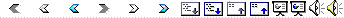
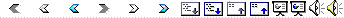
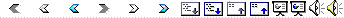
 Notes
Notes