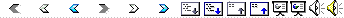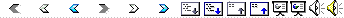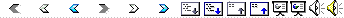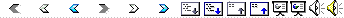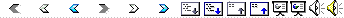|
|
|
An advantage of programs is that they can be run
many times using different sets of data. |
|
A program must have some way of reading the data
(this is called input). |
|
An input stream is an endless sequence of
characters coming into your program. |
|
cin is associated with the standard input device
(keyboard). It has the extraction operator >>. |
|
The extraction operator >> takes two
operands, cin and a variable. |
|
|
|
|
|
InputStatement |
|
cin
>> Variable >> Variable
; |
|
cin >> length >> width; is equal
to |
|
cin >> length; |
|
cin >> width; |
|
Unlike the items specified in an output
statement, which can be constants, variables, or complicated expressions,
the items specified in an input statement can only be variable names. |
|
|
|
|
int i, j, k; char ch; float x; |
|
Statement Data Contents After
Input |
|
cin >> i; 32 i=32 |
|
|
|
|
int i, j, k; char ch; float x; |
|
Statement Data Contents After
Input |
|
cin >> i; 32 i=32 |
|
cin >> i 4 60 i=4 |
|
|
|
|
int i, j, k; char ch; float x; |
|
Statement Data Contents After
Input |
|
cin >> i; 32 i=32 |
|
cin >> i >> j; 4
60 i=4, j=60 |
|
|
|
|
int i, j, k; char ch; float x; |
|
Statement Data Contents After
Input |
|
cin >> i; 32 i=32 |
|
cin >> i >> j; 4
60 i=4, j=60 |
|
cin >> i 25 A 16.9 i=25 |
|
|
|
|
int i, j, k; char ch; float x; |
|
Statement Data Contents After
Input |
|
cin >> i; 32 i=32 |
|
cin >> i >> j; 4
60 i=4, j=60 |
|
cin >> i >> ch 25 A
16.9 i=25, ch=A |
|
|
|
|
int i, j, k; char ch; float x; |
|
Statement Data Contents After
Input |
|
cin >> i; 32 i=32 |
|
cin >> i >> j; 4
60 i=4, j=60 |
|
cin >> i >> ch >> x; 25 A
16.9 i=25,ch=A,x=16.9 |
|
|
|
|
|
|
int i, j, k; char ch; float x; |
|
Statement Data Contents After
Input |
|
cin >> i; 32 i=32 |
|
cin >> i >> j; 4
60 i=4, j=60 |
|
cin >> i >> ch >> x; 25 A
16.9 i=25,ch=A,x=16.9 |
|
cin >> i 25 |
|
A |
|
16.9 i=25 |
|
|
|
|
int i, j, k; char ch; float x; |
|
Statement Data Contents After
Input |
|
cin >> i; 32 i=32 |
|
cin >> i >> j; 4
60 i=4, j=60 |
|
cin >> i >> ch >> x; 25 A
16.9 i=25,ch=A,x=16.9 |
|
cin >> i >> ch 25 |
|
A |
|
16.9 i=25,ch=A |
|
|
|
|
int i, j, k; char ch; float x; |
|
Statement Data Contents After
Input |
|
cin >> i; 32 i=32 |
|
cin >> i >> j; 4
60 i=4, j=60 |
|
cin >> i >> ch >> x; 25 A
16.9 i=25,ch=A,x=16.9 |
|
cin >> i >> ch >> x; 25 |
|
A |
|
16.9 i=25,ch=A,x=16.9 |
|
|
|
|
|
|
int i, j, k; char ch; float x; |
|
Statement Data Contents After
Input |
|
cin >> i; 32 i = 32 |
|
cin >> i >> j; 4 60 i
= 4, j = 60 |
|
cin >> i >> ch >> x; 25 A
16.9 i=25,ch=A,x=16.9 |
|
cin >> i >> ch >> x; 25 |
|
A |
|
16.9 i=25,ch=A,x=16.9 |
|
cin >> i 25A16.9 i=25 |
|
|
|
|
int i, j, k; char ch; float x; |
|
Statement Data Contents After
Input |
|
cin >> i; 32 i = 32 |
|
cin >> i >> j; 4 60 i
= 4, j = 60 |
|
cin >> i >> ch >> x; 25 A
16.9 i=25,ch=A,x=16.9 |
|
cin >> i >> ch >> x; 25 |
|
A |
|
16.9 i=25,ch=A,x=16.9 |
|
cin >> i >> ch
25A16.9 i=25,ch=A |
|
|
|
|
int i, j, k; char ch; float x; |
|
Statement Data Contents After
Input |
|
cin >> i; 32 i = 32 |
|
cin >> i >> j; 4 60 i
= 4, j = 60 |
|
cin >> i >> ch >> x; 25 A
16.9 i=25,ch=A,x=16.9 |
|
cin >> i >> ch >> x; 25 |
|
A |
|
16.9 i=25,ch=A,x=16.9 |
|
cin >> i >> ch >>
x; 25A16.9 i=25,ch=A,x=16.9 |
|
|
|
|
int i, j, k; char ch; float x; |
|
Statement Data Contents After
Input |
|
cin >> i; 32 i = 32 |
|
cin >> i >> j; 4 60 i
= 4, j = 60 |
|
cin >> i >> ch >> x; 25 A
16.9 i=25,ch=A,x=16.9 |
|
cin >> i >> ch >> x; 25 |
|
A |
|
16.9 i=25,ch=A,x=16.9 |
|
cin >> i >> ch >>
x; 25A16.9 i=25,ch=A,x=16.9 |
|
cin >> i 12 8 i = 12 |
|
|
|
|
int i, j, k; char ch; float x; |
|
Statement Data Contents After
Input |
|
cin >> i; 32 i = 32 |
|
cin >> i >> j; 4 60 i
= 4, j = 60 |
|
cin >> i >> ch >> x; 25 A
16.9 i=25,ch=A,x=16.9 |
|
cin >> i >> ch >> x; 25 |
|
A |
|
16.9 i=25,ch=A,x=16.9 |
|
cin >> i >> ch >>
x; 25A16.9 i=25,ch=A,x=16.9 |
|
cin >> i >> j 12 8 i
= 12, j = 8 |
|
|
|
|
|
|
int i, j, k; char ch; float x; |
|
Statement Data Contents After
Input |
|
cin >> i; 32 i = 32 |
|
cin >> i >> j; 4 60 i
= 4, j = 60 |
|
cin >> i >> ch >> x; 25 A
16.9 i=25,ch=A,x=16.9 |
|
cin >> i >> ch >> x; 25 |
|
A |
|
16.9 i=25,ch=A,x=16.9 |
|
cin >> i >> ch >>
x; 25A16.9 i=25,ch=A,x=16.9 |
|
cin >> i >> j >> x; 12
8 i = 12, j = 8 |
|
(Computer waits for |
|
a third number) |
|
|
|
|
|
|
int i, j, k; char ch; float x; |
|
Statement Data Contents After
Input |
|
cin >> i; 32 i = 32 |
|
cin >> i >> j; 4 60 i
= 4, j = 60 |
|
cin >> i >> ch >> x; 25 A
16.9 i=25,ch=A,x=16.9 |
|
cin >> i >> ch >> x; 25 |
|
A |
|
16.9 i=25,ch=A,x=16.9 |
|
cin >> i >> ch >>
x; 25A16.9 i=25,ch=A,x=16.9 |
|
cin >> i >> j >> x; 12
8 i = 12, j = 8 |
|
(Computer waits for |
|
a third number) |
|
cin >> i 46 32.4 15 i = 46 |
|
|
|
|
int i, j, k; char ch; float x; |
|
Statement Data Contents After
Input |
|
cin >> i; 32 i = 32 |
|
cin >> i >> j; 4 60 i
= 4, j = 60 |
|
cin >> i >> ch >> x; 25 A
16.9 i=25,ch=A,x=16.9 |
|
cin >> i >> ch >> x; 25 |
|
A |
|
16.9 i=25,ch=A,x=16.9 |
|
cin >> i >> ch >>
x; 25A16.9 i=25,ch=A,x=16.9 |
|
cin >> i >> j >> x; 12
8 i = 12, j = 8 |
|
(Computer waits for |
|
a third number) |
|
cin >> i >> x; 46 32.4
15 i = 46, x = 32.4 |
|
(15 is held for |
|
later input) |
|
|
|
|
|
The reading marker indicates the next character
waiting to be read. |
|
Each input line has an invisible end-of-line
character (the newline character) that tells where one line ends and the
next begins. |
|
A newline character is inserted when you hit an
enter or Return or when a program outputs an endl. Its referred to as \n. |
|
Examples: |
|
ch = \n; or |
|
cout << Hello\n; |
|
(same as cout << Hello << endl;) |
|
|
|
|
int i; char ch; float x; |
|
|
|
Statements Contents After Input Marker
Position |
|
in the |
|
Input Stream |
|
|
|
25 A 16.9\n |
|
|
|
|
|
|
int i; char ch; float x; |
|
|
|
Statements Contents After Input Marker
Position |
|
in the |
|
Input Stream |
|
|
|
25 A 16.9\n |
|
cin >> i; i = 25 |
|
|
|
|
|
|
int i; char ch; float x; |
|
|
|
Statements Contents After Input Marker
Position |
|
in the |
|
Input Stream |
|
|
|
25 A 16.9\n |
|
cin >> i; i = 25 |
|
cin >> ch; ch = A |
|
|
|
|
|
|
int i; char ch; float x; |
|
|
|
Statements Contents After Input Marker
Position |
|
in the |
|
Input Stream |
|
|
|
25 A 16.9\n |
|
cin >> i; i = 25 |
|
cin >> ch; ch = A |
|
cin >> x; x = 16.9 |
|
|
|
|
|
|
int i; char ch; float x; |
|
|
|
Statements Contents After Marker Position
in the |
|
Input Input Stream |
|
25\n |
|
A\n |
|
16.9\n |
|
|
|
|
int i; char ch; float x; |
|
|
|
Statements Contents After Marker Position
in the |
|
Input Input Stream |
|
25\n |
|
A\n |
|
16.9\n |
|
cin >> i; i = 25 |
|
|
|
|
int i; char ch; float x; |
|
|
|
Statements Contents After Marker Position
in the |
|
Input Input Stream |
|
25\n |
|
A\n |
|
16.9\n |
|
cin >> i; i = 25 |
|
cin >> ch; ch = A |
|
|
|
|
int i; char ch; float x; |
|
|
|
Statements Contents After Marker Position
in the |
|
Input Input Stream |
|
25\n |
|
A\n |
|
16.9\n |
|
cin >> i; i = 25 |
|
cin >> ch; ch = A |
|
cin >> x; x = 16.9 |
|
|
|
|
The >> operator skips any leading
white-space characters (such as blanks and new-line characters) while
looking for the next data value in the input stream. |
|
Consider cin >> ch1 >> ch2; and an
input stream of R 1. ch1 = R ch2 = 1 What if you wanted the blank also?
You cant do it with the extraction operator. |
|
You can use the get function, which doesnt skip
any characters. cin.get(someChar); |
|
The argument to the get function must be a
character variable. |
|
|
|
|
char ch1, ch2, ch3; |
|
Statements Contents Marker
Position in |
|
After Input the
Input Stream |
|
A
B\n |
|
CD\n |
|
cin >> ch1; ch1 = A |
|
|
|
|
|
A
B\n |
|
CD\n |
|
cin >> ch1; ch1 = A |
|
|
|
|
|
|
char ch1, ch2, ch3; |
|
Statements Contents Marker
Position in |
|
After Input the
Input Stream |
|
A
B\n |
|
CD\n |
|
cin >> ch1; ch1 = A |
|
cin >> ch2; ch2 = B |
|
|
|
A
B\n |
|
CD\n |
|
cin >> ch1; ch1 = A |
|
cin >> ch2; ch2 = B |
|
|
|
|
|
|
|
|
char ch1, ch2, ch3; |
|
Statements Contents Marker
Position in |
|
After Input the
Input Stream |
|
A
B\n |
|
CD\n |
|
cin >> ch1; ch1 = A |
|
cin >> ch2; ch2 = B |
|
cin >> ch3; ch3 = C |
|
A
B\n |
|
CD\n |
|
cin >> ch1; ch1 = A |
|
cin >> ch2; ch2 = B |
|
cin.get(ch3); ch3 = \n |
|
|
|
|
|
|
|
The ignore function is used to skip charac-ters
in the input stream. |
|
Its a function with two arguments |
|
cin.ignore(200, \n); |
|
The first argument is int, the second char. This
statement says skip 200 characters or skip until you reach a newline
character. |
|
|
|
|
|
The extraction operator can be used but not with
any strings which have blanks embedded in them. (it stops reading when it
encounters a whitespace) |
|
Theres a function we can use: getline. |
|
It stops when it reaches a newline character.
(the newline character is consumed) |
|
Example: getline(cin, myString); |
|
|
|
|
//****************************************************************** |
|
// Prompts program |
|
// This program demonstrates the use of input
prompts |
|
//****************************************************************** |
|
#include <iostream> |
|
#include <iomanip> // For setprecision() |
|
|
|
using namespace std; |
|
|
|
int main() |
|
{ |
|
int partNumber; |
|
int quantity; |
|
float
unitPrice; |
|
float
totalPrice; |
|
|
|
cout
<< fixed << showpoint // Set up floating-pt. |
|
<< setprecision(2); //
output format |
|
|
|
|
|
|
|
|
cout
<< "Enter the part number:" << endl; // Prompt |
|
cin
>> partNumber; |
|
|
|
cout
<< "Enter the quantity of this part ordered:" // Prompt |
|
<< endl; |
|
cin
>> quantity; |
|
|
|
cout
<< "Enter the unit price for this part:" // Prompt |
|
<< endl; |
|
cin
>> unitPrice; |
|
|
|
totalPrice = quantity * unitPrice; |
|
cout
<< "Part " << partNumber // Echo print |
|
<< ", quantity " << quantity |
|
<< ", at $ " << unitPrice << "
each" << endl; |
|
cout
<< "totals $ " << totalPrice << endl; |
|
return
0; |
|
} |
|
|
|
|
|
|
Enter the part number: |
|
4671 |
|
Enter the quantity of this part ordered: |
|
10 |
|
Enter the unit price for this part: |
|
27.25 |
|
Part 4671, quantity 10, at $ 27.25 each |
|
Totals $ 272.50 |
|
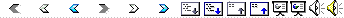
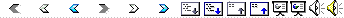
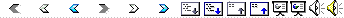
 Notes
Notes