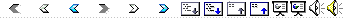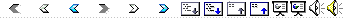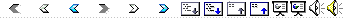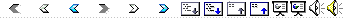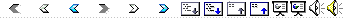|
|
|
|
A file is a named area in secondary storage that
holds a collection of information (on disk, for example) |
|
Using files requires us to |
|
Request the preprocessor to include the header
file fstream |
|
Use declaration statements to declare the file
streams we are going to use |
|
Prepare each file for reading or writing by
using a function named open |
|
Specify the name of the file stream in each
input or output statement |
|
|
|
|
|
All of the cin and cout operations work for
files. |
|
Declaring File Streams |
|
ifstream inFile; |
|
ofstream outFile; |
|
(With
these data types, you cannot read from and write to the same file) |
|
Opening Files |
|
inFile.open(“cone.dat”); |
|
outFile.open(“results.dat”); |
|
(Open
associates a stream variable used in your program with a physical file on
disk.) |
|
Specifying File Streams in Input/Output
Statements |
|
inData >> htInInches >> diamInInches
>> redPrice |
|
>> bluePrice >> greenPrice; |
|
outData << “The painting cost for”
<< endl; |
|
|
|
|
|
|
//************************************************************ |
|
// ConePaint program |
|
// This program computes the cost of painting
traffic cones in |
|
// each of three different colors, given the
height and diameter |
|
// of a cone in inches, and the cost per square
foot of each of |
|
// the paints, all of which are input from a
file |
|
//************************************************************ |
|
#include <iostream> |
|
#include <iomanip> // For setw() and setprecision() |
|
#include <cmath> // For sqrt() |
|
#include <fstream> // For file I/O |
|
|
|
using namespace std; |
|
|
|
const float INCHES_PER_FT = 12.0; // Inches in 1 foot |
|
const float PI = 3.14159265; // Ratio of circumference |
|
// to diameter |
|
|
|
|
int main() |
|
{ |
|
float htInInches; // Height of the cone in inches |
|
float diamInInches; // Diameter of base of cone in inches |
|
float redPrice; // Price per square foot of red paint |
|
float bluePrice; // Price per square foot of blue paint |
|
float greenPrice; // Price per square foot of green paint |
|
float heightInFt; // Height of the cone in feet |
|
float diamInFt; // Diameter of the cone in feet |
|
float radius; // Radius of the cone in feet |
|
float surfaceArea; // Surface area in square feet |
|
float redCost; // Cost to paint a cone red |
|
float blueCost; // Cost to paint a cone blue |
|
float greenCost; // Cost to paint a cone green |
|
ifstream
inData; // Holds cone size
and paint prices |
|
ofstream
outData; // Holds paint costs |
|
|
|
|
|
|
outData << fixed << showpoint; // Set up floating-pt. |
|
// output format |
|
//
Open the files |
|
|
|
inData.open("cone.dat"); |
|
outData.open("results.dat"); |
|
|
|
//
Get data |
|
|
|
inData
>> htInInches >> diamInInches >> redPrice |
|
>> bluePrice >> greenPrice; |
|
|
|
//
Convert dimensions to feet |
|
|
|
heightInFt
= htInInches / INCHES_PER_FT; |
|
diamInFt = diamInInches / INCHES_PER_FT; |
|
radius = diamInFt / 2.0; |
|
|
|
|
// Compute surface area of the cone |
|
|
|
surfaceArea = PI * radius * |
|
sqrt(radius*radius + heightInFt*heightInFt); |
|
|
|
//
Compute cost for each color |
|
|
|
redCost
= surfaceArea * redPrice; |
|
blueCost = surfaceArea * bluePrice; |
|
greenCost = surfaceArea * greenPrice; |
|
|
|
|
|
|
|
|
|
|
|
|
// Output results |
|
|
|
outData
<< setprecision(3); |
|
outData << "The surface area is " <<
surfaceArea << " sq. ft." |
|
<< endl; |
|
outData << "The painting cost for" << endl; |
|
outData << " red
is" << setw(8) << redCost << " dollars" |
|
<< endl; |
|
outData << "
blue is" << setw(7) << blueCost << "
dollars" |
|
<< endl; |
|
outData << "
green is" << setw(6) << greenCost << "
dollars" |
|
<< endl; |
|
return
0; |
|
} |
|
|
|
|
|
inFile.open(“datafile.dat”) restricts us, we
can’t run that program on another file, we’d like to make the file name an
input to the program |
|
To do so, we need code like the following: |
|
ifstream inFile; |
|
string fileName; |
|
|
|
cout << “Enter the input file name: ”; |
|
cin >> filename; |
|
inFile.open(fileName.c_str()); |
|
|
|
|
|
If an input operation fails because of invalid
data, the cin stream enters the silent but deadly fail state. (No error) |
|
Example: |
|
int i = 10, j = 20, k = 30; |
|
cin >> i >> j >> k; |
|
cout << i: ” << i << “ j: ” << j |
|
<< “ k: ” << k; |
|
Input Data 1234.56 7 89 produces this output: |
|
i: 1234
j: 20 k: 30 |
|
|
|
|
|
|
|
Object-Oriented Design |
|
A technique for developing software in which the
solution is expressed in terms of self-contained entities composed of data
and operations on that data (objects). |
|
Functional Decomposition |
|
A technique for developing software in which the
problem is divided into more easily handled subproblems, the solution of
which creates a solution to the overall problem. |
|
|
|
|
|
Object-Oriented Design |
|
A technique for developing software in which the
solution is expressed in terms of self-contained entities composed of data
and operations on that data (objects). |
|
Functional Decomposition |
|
A technique for developing software in which the
problem is divided into more easily handled subproblems, the solution of
which creates a solution to the overall problem. |
|
|
|
|
|
An object is a collection of data together with
associated operations. |
|
In object-oriented programming languages, a
class is a programmer-defined data type from which objects are created. |
|
iostream defines the classes istream and ostream
and declares cin and cout |
|
istream cin; |
|
istream cout; |
|
string is also a class. |
|
|
|
|
Functional decomposition is also known as
structured design, top-down design, stepwise refinement and modular
programming. |
|
By subdividing the problem, you create a
hierarchical structure called a tree structure. |
|
Each level of the tree is more concrete than the
level above it. |
|
|
|
|
|
|
|
A module begins life as an abstract step in the
next-higher level of the solution tree. It is completed when it solves a
subproblem. |
|
Writing Cohesive Modules |
|
Think |
|
Begin writing major steps |
|
If a step is simple enough, stop |
|
If you have to break a step up, it’s still
abstract |
|
If you have something hopelessly complicated, go
back up a level |
|
|
|
|
|
|
|
|
Define constants |
|
Convert dimensions to feet |
|
Set radius = diamInFt/2 |
|
Compute surface area |
|
Compute costs |
|
Print results |
|
|
|
|
HT_IN_INCHES = 30.0 |
|
DIAM_IN_INCHES = 8.0 |
|
INCHES_PER_FT = 12.0 |
|
RED_PRICE = 0.10 |
|
BLUE_PRICE = 0.15 |
|
GREEN_PRICE = 0.18 |
|
PI = 3.14159265 |
|
|
|
|
Convert dimensions to Feet |
|
Set heightInFt = HT_IN_INCHES/INCHES_PER_FT |
|
set diamInFt = DIAM_IN_INCHES/INCHES_PER_FT |
|
|
|
Compute Surface Area |
|
Set surfaceArea = pi x radius xsqrt(radius2
+ heightInFt2) |
|
|
|
|
Print surfaceArea |
|
Print redCost |
|
Print blueCost |
|
Print green Cost |
|
|
|
|
Problem: For your art class, you need to know
how much wood to buy for a frame, how large a piece of canvas to purchase,
and the cost of the materials for a given for a given painting size. |
|
Inputs: length and width of the painting (float),
the cost per inch of wood (float), and the cost per square foot of canvas (float). |
|
Outputs: Prompting messages, the input data,
length of wood to buy (float), the dimensions of the canvas (float), the
cost of the wood (float), the cost of the canvas (float), and the total
cost of the materials (float). |
|
|
|
|
Discussion: The length of the wood is twice the
sum of the length and the width of the painting. The cost of the wood is
simply its length times its cost per inch. For the canvas, we must add 5
inches to the length and width to allow for wrapping the canvas around the
frame.The area is length times width, converted from square inches to
square feet. |
|
Assumptions: The input values are positive
(checking for erroneous data is not done). |
|
|
|
|
Get length and width |
|
Get wood and canvas costs |
|
Compute dimensions and costs |
|
Print dimensions and costs |
|
|
|
|
Print “Enter length and width of painting” |
|
Read length, width |
|
|
|
|
Print “Enter cost per inch of the framing wood
in dollars” |
|
Read woodCost |
|
Print “Enter cost per square foot of canvas in
dollars” |
|
Read canvasCost |
|
|
|
|
Set lengthOfWood = (length + width) * 2 |
|
Set canvasWidth = width + 5 |
|
Set canvasLength = length + 5 |
|
Set canvasAreaInches = canvasWidth *
canvasLength |
|
Set canvasAreaFeet = canvasAreaInches/144.0 |
|
Set totWoodCost = lengthOfWood * woodCost |
|
Set totCanvasCost = canvasAreaFeet * canvasCost |
|
Set totCost = totWoodCost + totCanvasCost |
|
|
|
|
Print “For a painting”, length, “in. long and”,
width |
|
Print “in. wide, you need to buy”, lengthOfWood,
“in.” |
|
Print “of wood and the canvas must be”,
canvasLength |
|
Print “in. long and”, canvasWidth, “in. wide.
Given a” |
|
Print “wood cost of $”, woodCost, “per in. and
a” |
|
Print “canvas cost of $”, canvasCost, “per sq.
ft., the” |
|
Print “wood will cost $”, totWoodCost, “, the
canvas” |
|
Print “will cost $”, totCanvasCost, “, and the
total cost” |
|
Print “of materials will be $”’, totCost, ‘.’ |
|
|
|
|
|
|
So far, we’ve seen flat implementations, the
hierarchical solution gets translated into a sequence of steps in one
function. |
|
The alternative to flat implementations are
hierarchical implementations with separate functions and call to those
functions. |
|
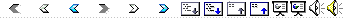
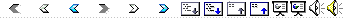
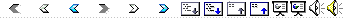
 Notes
Notes